Mixing preparation checklist
Four easy steps to facilitate a better mixing job on your music
These are our recommendations to anyone looking to submit a track or an album to an audio engineer for mixing. It is a basic checklist of good practices and advice in order to get the most out of your collaboration with a professional audio engineer.
- Last update: April 2022
1. Defining your mixing goal and artistic vision
Mixing can take a song to a completely different direction from what the raw recording sounds like, or what you had in mind in the first place. Therefore it is important to provide your mixing engineer with sufficient information about your artistic vision for the song. This can be quite hard to put into words but these two things will help:
- Reference tracks – Provide one, or a few song titles that have some of the sonic elements you want and mention specifically what you like about them.
- Rough mix – Make your own rough mix. Even if you don’t like the way it sounds, it will give your engineer a sense of what you’re trying to achieve and a direction towards which he can start working. You can mention what you like about it and what you don’t, which will help the mixer understand the result you’re after.

2. Pocketing, editing, comping, tuning and other -ings
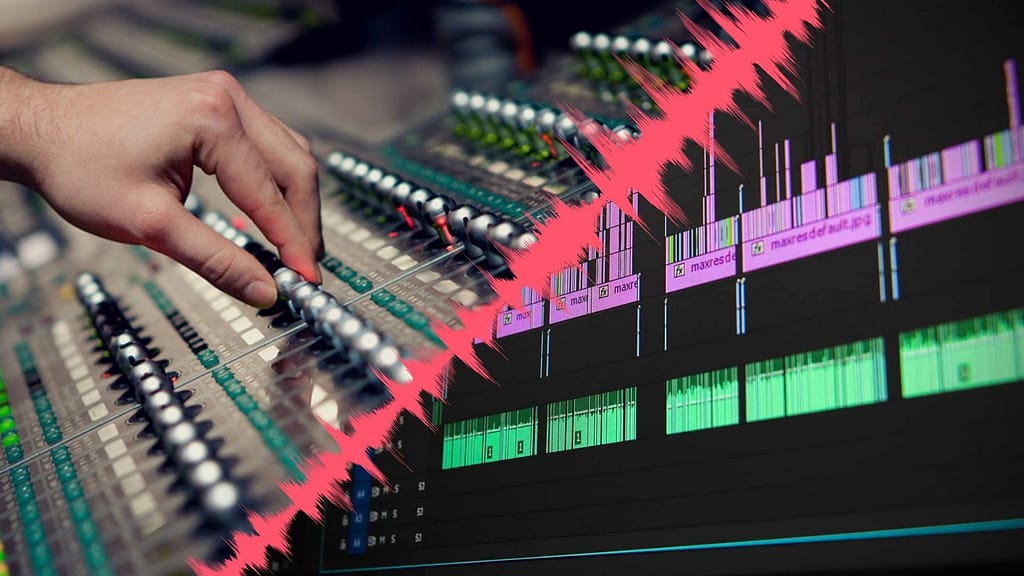
Depending on the situation, making adjustments to the performances that were recorded can be of paramount importance for the quality of the final result. Common performance-enhancing adjustments are:
- Pocketing – Quantizing hits to the grid, or closer to the grid depending on requirements.
- Editing – Getting rid of breaths, background noises, unwanted bits of audio and whatnot.
- Comping – Crafting an optimal track by tastefully selecting the best bits from multiple takes of the same performance and assembling them together.
- Tuning – Adjusting the pitch of any note that isn’t close enough to the intended pitch. Prevalent on vocals, occasional on instruments.
Be sure to have this handled beforehand or ask your mixing engineer if they can do it, but be aware that this can be quite time-consuming and is usually not included in the mixing price.
3. Preparing your tracks: get tidy!
There are three best practices that can make both your lives and the mixing engineer’s easier. Not only will it take away the inevitable frustration of having to deal with second-guessing or to-ing and fro-ing, but it will also facilitate a clean, fresh start for the mixing session, allowing the engineer to focus solely on making your music sound great. These are:
- A logical track naming system. Label your tracks with short names that actually identify their content. “Clean GTR Left” is a good track name, “2019-06-15take67 SM57onedge driveoff” is not. If you don’t have a naming system ask your recording or mixing engineer, they do. If you are sending multiple songs, make sure each one has its own, clearly labeled folder.
- Consolidate your tracks and make sure they all start at the exact same point in time. You might be able to snap this solo that your lead guitarist recorded at home during the pandemic lockdown into place, but please assume your mixing engineer isn’t and do not leave any room for potential mistakes.
- Export your files in a lossless format (preferably wav), at the sample rate and bit depth at which they were recorded. Export mono tracks to mono files.

4. What do you send exactly?

Here is a list of what you should and shouldn’t send to your mixing engineer.
- Do send all the individual tracks as audio files
- Don’t send any track that shouldn’t be included in the mix (unless you want your mixing engineer to make the decision, in which case let them know)
- Do send a midi file with the tempo map, time signature changes and section markers
- Don’t send processed tracks (with effects such as delay, reverb, compression etc.) unless they are absolutely essential to your specific sound
- Do send DI tracks along with amped ones if you have them, it will allow more flexibility such as re-amping, should this be needed
Ultimately, the best method is to ask your engineer what they require from you, but these general guidelines will work well with most of them. If you don’t have a mixing engineer yet, feel free to contact us and request a quote!
Something missing?
Do you have a question that remains unanswered? Would you like me to expand on something or address a different topic?


